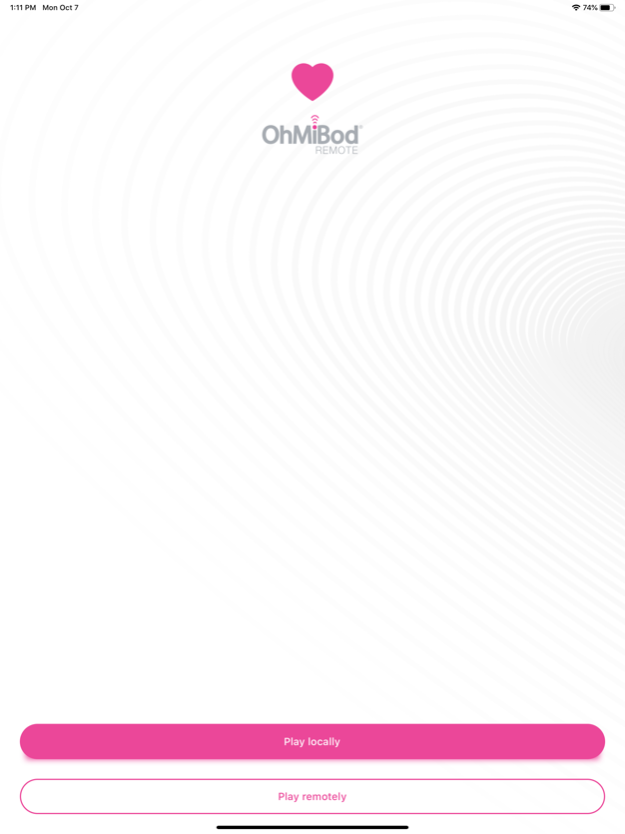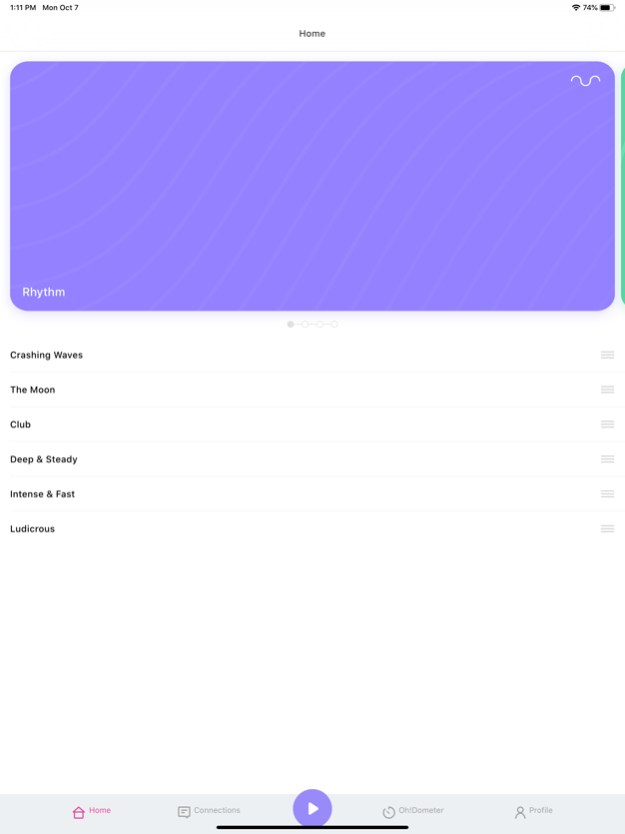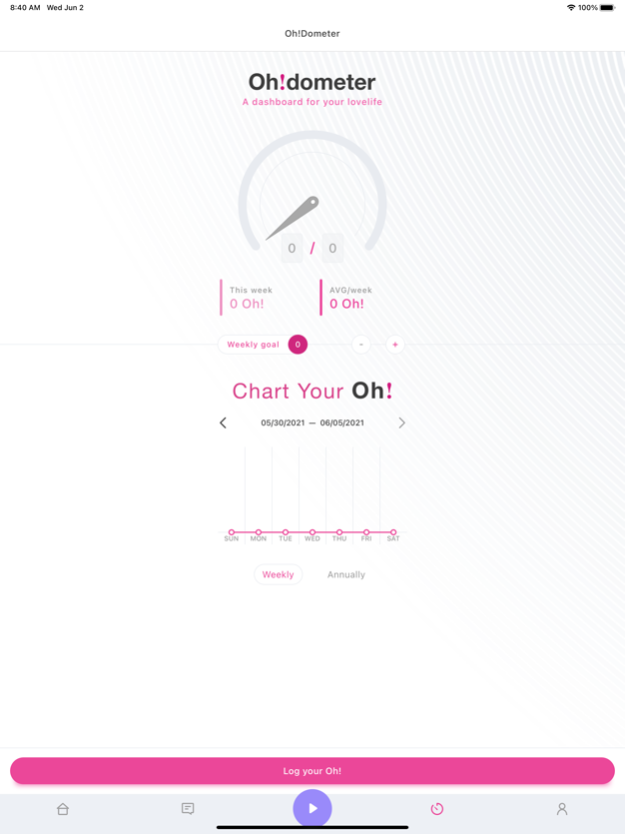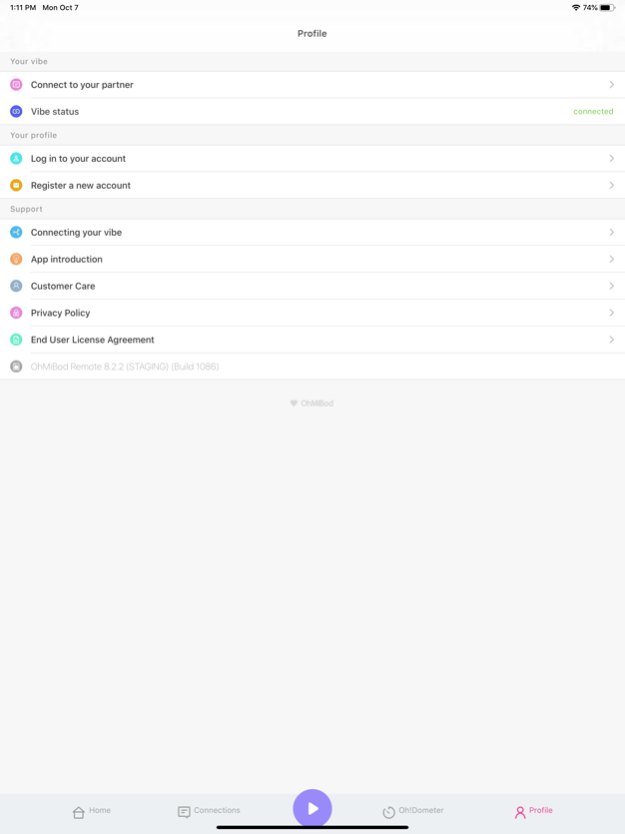OhMiBod Remote 12.3.3
Continue to app
Free Version
Publisher Description
Our new and improved OhMiBod Remote App is an amazing way to connect intimately with yourself or your partner whether you are in the same room or on the other side of the globe. Looking to spice things up for date night. Try discreet public play too. Make that next dinner out, cocktail party or trip to a concert truly exciting. Connect our BlueMotion, Lovelife krush, Esca, Fuse or Freestyle line of OhMiBod personal massagers to your smartphone or tablet and use the app to control the vibrations. Explore many ways to play.
MUSIC – Create playlists from your music library, Apple Music or Spotify Premium library to listen to your favorite music and feel the corresponding vibrations – true dual sensory experience. Music allows you to experience an endless supply of unique vibration patterns.
CLUB VIBE® – This feature opens up the mic on your smartphone or tablet and uses ambient sound or music to drive the vibrations. The possibilities of pleasure are only bound by your imagination and creativity. Imagine how exciting your next club, concert or commute experience could be. Does your lover play an instrument or sing? Redefine what it means to be serenaded.
TAP – Customize vibration patterns with a tap of the screen. Find a pattern that really works for you. Save it to your favorites and name it too!
RYHTHM – Vibrations made easy. Experience preset vibration patterns. Are you a tech nerd and Tesla fan like us? Check out Ludacrious mode to take you to the next level.
TOUCH – Simply touch the grid screen and change vibrations on the fly. Move your finger towards the tortoise to slow things down or the hare to speed things up.
Do you have an Apple Watch? We have an App for that device too with a super cool unique function we call PULSE.
PULSE – Use your Apple Watch to control and even feel your partners heartbeat with biofeedback vibrations. This functionality takes advantage of the built-in heart rate monitor in your watch and will use your actual heartbeat to drive the vibrations. The faster your heart beats the faster the vibrations. Create a true heart connection with your partner.
During a session, send in-app chat and photos while the controls are right at your fingertips. Did you enjoy a successful session? Log your “Oh” on the Oh!Dometer or playfully share your “results” with your partner.
Playing locally? The range is up to 26ft when you are in direct line of sight to your partner. Playing at a greater distance? Connect your smartphone to the OhMiBod product and connect with your partner via our connections feature. You can invite someone to control your device or approve a request to control your device. It’s that simple.
Visit https://ohmibod.com/app for more information, videos and helpful hints or to purchase an OhMiBod personal massager.
The OhMiBod Remote™ app is available in these languages: English, Spanish, French, German, Italian, Simplified Chinese, Japanese, Russian and Korean.
This OhMiBod version support that use Apple Healthkit within app.
Note: OhMiBod Lovelife line & Club Vibe are not supported with the OhMiBod Remote App
Oct 24, 2023
Version 12.3.3
Bug fixes and UI enhancements
About OhMiBod Remote
OhMiBod Remote is a free app for iOS published in the Food & Drink list of apps, part of Home & Hobby.
The company that develops OhMiBod Remote is Suki, LLC. The latest version released by its developer is 12.3.3.
To install OhMiBod Remote on your iOS device, just click the green Continue To App button above to start the installation process. The app is listed on our website since 2023-10-24 and was downloaded 5 times. We have already checked if the download link is safe, however for your own protection we recommend that you scan the downloaded app with your antivirus. Your antivirus may detect the OhMiBod Remote as malware if the download link is broken.
How to install OhMiBod Remote on your iOS device:
- Click on the Continue To App button on our website. This will redirect you to the App Store.
- Once the OhMiBod Remote is shown in the iTunes listing of your iOS device, you can start its download and installation. Tap on the GET button to the right of the app to start downloading it.
- If you are not logged-in the iOS appstore app, you'll be prompted for your your Apple ID and/or password.
- After OhMiBod Remote is downloaded, you'll see an INSTALL button to the right. Tap on it to start the actual installation of the iOS app.
- Once installation is finished you can tap on the OPEN button to start it. Its icon will also be added to your device home screen.